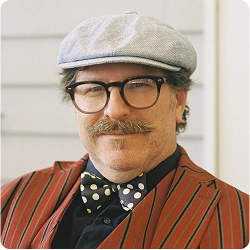Online course
Docker & Ansible
automating deployment and production infrastructure management
Learn to deploy applications in production with Docker and Ansible from scratch - automate your
deployment, manage your infrastructure and become a sought-after DevOps professional!
Start now
 Online format
Online format
 Real-world training
Real-world training
 Real projects in portfolio
Real projects in portfolio
 Certificate of Completion
Certificate of Completion

 DevOps and Continuous Delivery (CI/CD)
DevOps and Continuous Delivery (CI/CD)